The Dramatic Impact of High Contrast Photos
Do you want to add some “Wow!” to your photograph? Try the high contrast technique, which can immediately make your shot appear more dramatic. High contrast photos have strong contrasting details, whether this is with black and white or color photography.
High Contrast in Black and White Photography
With this technique, black and white photos have a high tonal contrast, which means there are less of the gray tones and more of the black and white tones. This makes a photo more stark and intense since few shadows are provided by the gray tones. You can achieve this dramatic effect with the use of strong lighting. In a studio setup, you can control the intensity of light sources and if you are using natural light, strong sunlight usually does the trick.
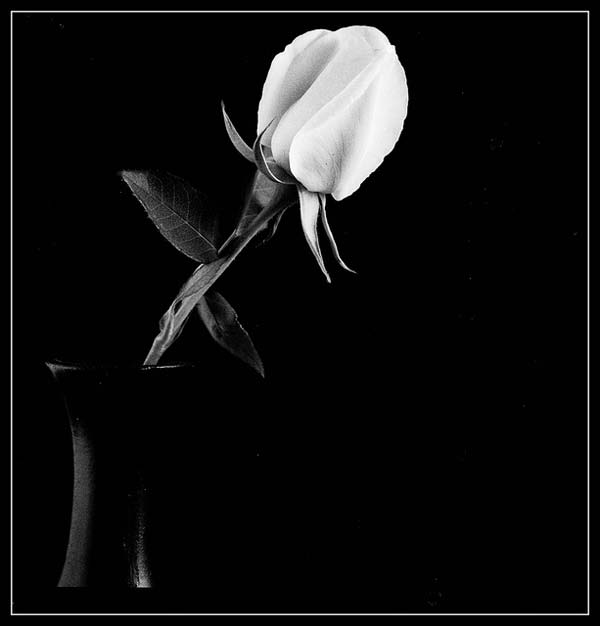
Photo by PatrickM photography
You can convert color photos to black and white in post processing and you can even make use of black or white subjects in color, such as a white rose set against a black background or black marbles on a white surface. You can also use subjects that naturally lend themselves to high tonal contrast such as very dark or light objects.
Be careful when lighting your subject or scene because if your light is too strong, your photo might end up with lots of unappealing blown out highlights. Details in the white areas might disappear entirely, giving your photo a washed out appearance.
High Contrast in Color Photography
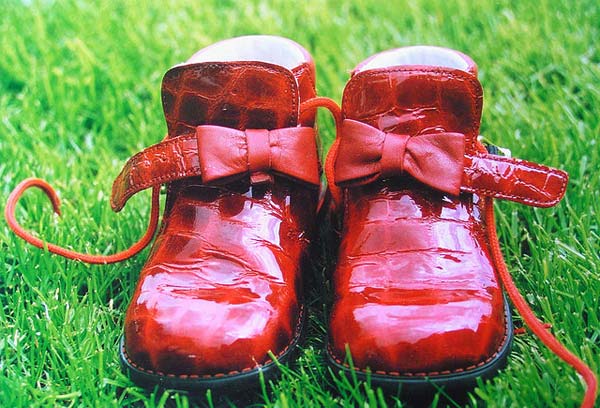
Photo by Eddy Van 3000
With color photography, “high contrast” can refer to a strong color contrast which makes use of complementary colors, or the combination of two colors from opposite sides of the color wheel. One side of the wheel has warm colors such as red, yellow, and orange, while the other side has cool colors such as blue, purple, and green. Pairings of red and green, purple and yellow, or blue and orange can create high contrast shots that are bold and striking. The more vivid the colors, the greater the contrasting effect.
High Contrast Effect Through Post Processing

Photo by Skunkworks Photographic
Post processing is very effective in boosting tonal and color contrast. For black and white shots, dark areas can be made darker and light areas even lighter. Gray areas can be significantly lessened. Also, color shots can be made to appear brighter and shades of color can be tweaked to your preference. For example, HDR (High Dynamic Range) photos make use of extreme lights and shadows, complete with increased saturation.
There are many ways and editing programs which can help you edit your photo so it has that high contrast look. Most photo editing software would have an option for you to convert your color photo into black and white. They would also have an adjustment tool to boost the brightness and contrast levels of your shot. In Photoshop, you can also make use of Levels, Curves, and Hue/Saturation adjustments to adjust tones, hues, and color intensity.




Love the first shot. I use a lot of high contrast myself, particularly in the studio and that’s a great example of the technique.