Top Tips for Creating Search Engine Friendly Photos
It’s easy to locate your own photos on your computer, as you can copy them directly from your camera into a saved folder. When a search engine is looking on the internet for a photo, it needs to “read” the content of your photo as it can’t simply see it, so it’s important to make sure your photo has the correct information attached to it to enable search engine crawlers to find it. This doesn’t require extensive knowledge of HTML, you just need to follow these simple steps.
Choose your file names carefully
It’s much easier to upload photos if you have carefully chosen file names. The names your camera gives the pictures with a string of numbers are not ideal, you’d be best to change the names to something relevant to the image. The URL of each photo will display the name of the image, so make it something legible. Use keywords that describe your photo, as many as you think are necessary. The search engine crawlers will only notice the keywords, and ignore words like “and” and “the” treating them like they are invisible. The trick is to only choose significant words. Don’t use capital letters or any special characters, as these can stop your image being displayed at all.
Finally, use dashes between each word, rather than spaces or underscores.
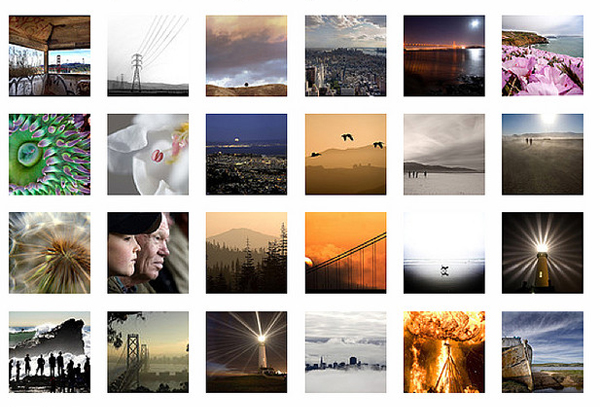
John Curley
Use The Correct File Format
Most digital cameras default to the JPEG (JPG) photo format, which is easy for browsers to read. Some other formats like Nikon’s NEF need specialised software to open, which complicates matters. Formats that are not compressed are not as good for photo optimization as they hold too much information that can overload web pages.
Alternate Text
The alt attribute gives your image a title, which search engine crawlers can find in order to “see” your images. It gives every image some text which can include relevant keywords to help with rankings. More detailed keywords work better than shorter ones for good search engine rankings.
It is also worth trying some spelling variations that are in common use, as there may be many people who choose to search using abbreviations or common alternative spellings.
Remember The Title
Although you already have an alt attribute, you should also give your photo a title, which gives you the opportunity to vary the keywords you can include. Titles are displayed when the site visitor hovers the mouse over the image.
Don’t Forget The Captions
Another way to show search engines what information your web site contains is to add captions to your photos when you upload them. Captions are a great tool that can enable you to pull someone in to looking at your photos and web pages. Often a visitor will glance at pictures and captions and be drawn to them on the page before deciding whether or not to read an article in its entirety, so make the most of this opportunity and keep your captions interesting and relevant.



